LastMile2Go GRAPHICAL FLOW
REGISTER & VIEW LOADS
We’ve create an easy-to-use UI for freight brokers to upload details of the service required, load type & photos as well. Simultaneously, the shipper can view a list of nearby truck load jobs.
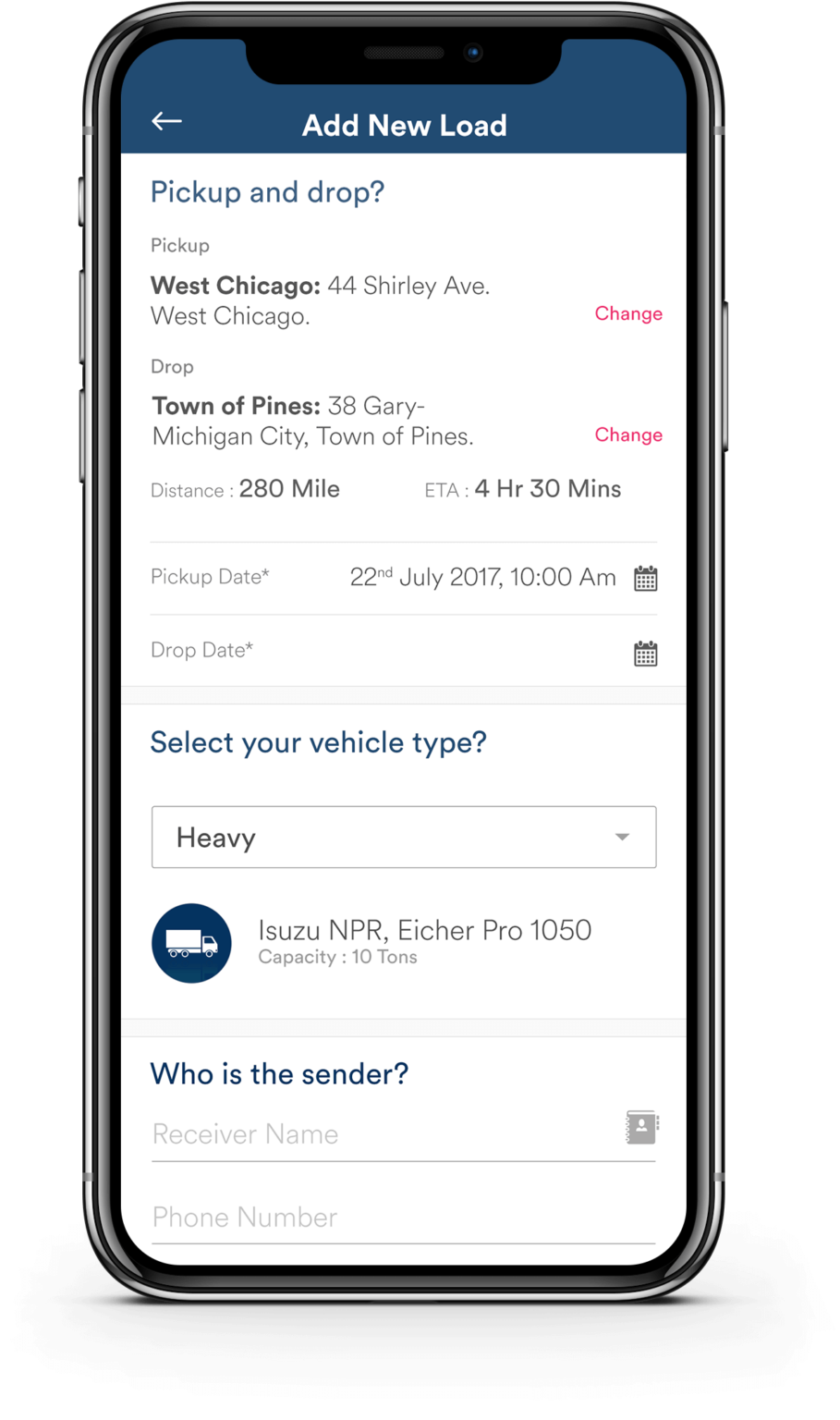
Register Loads
Broker enters load details such as vehicle type, goods type, pickup & drop off dates, offer price, payment mode
View Loads
The driver gets to view a filtered list of available loads to haul. Driver is notified on new load entries placed by the freight broker
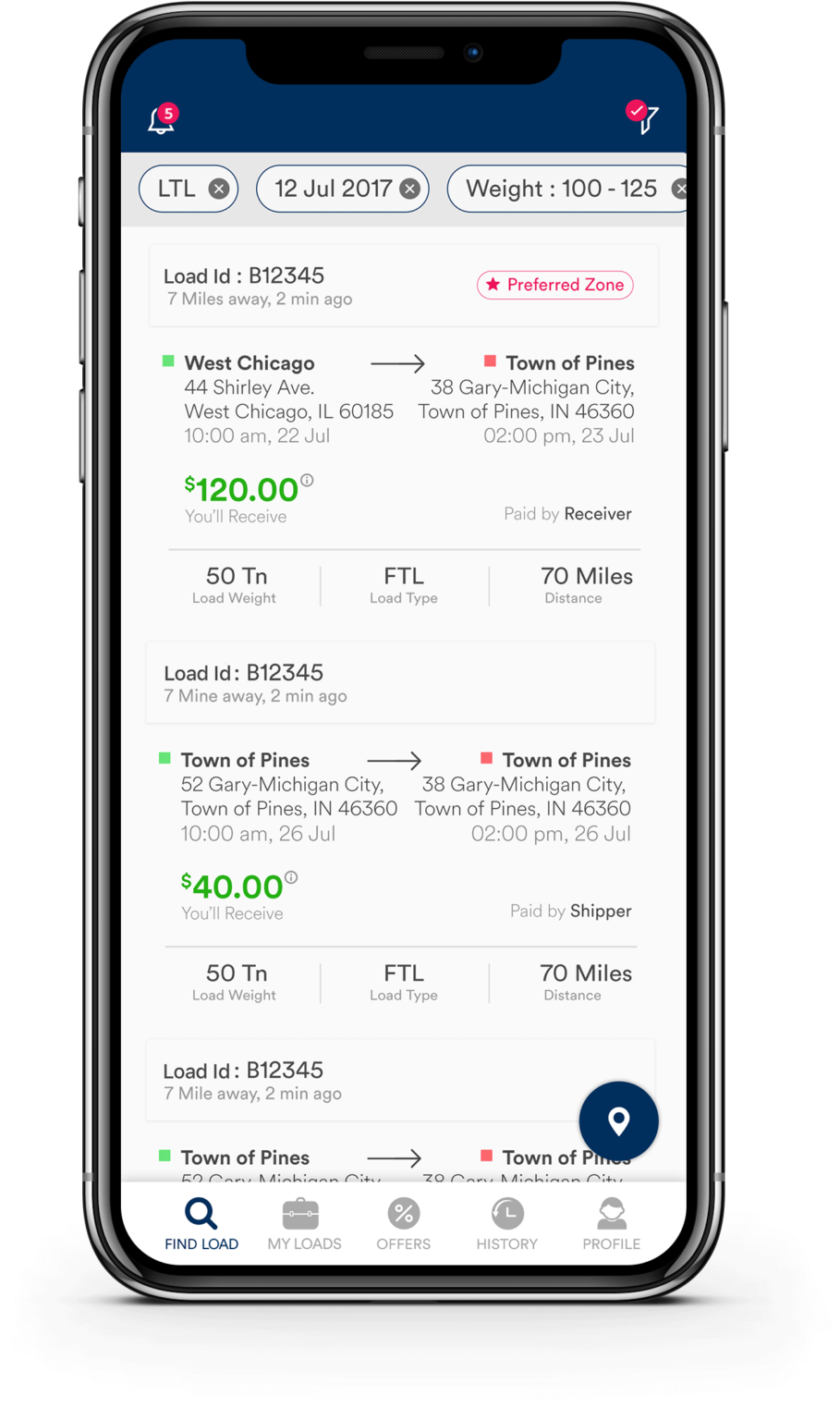
Counter & Accept Offers
Taking ideas from top freight broker softwares like Convoy, uShip & more, we’ve made it easier for freight
brokers to set offers & for shippers to counter various load offers on-the-fly.
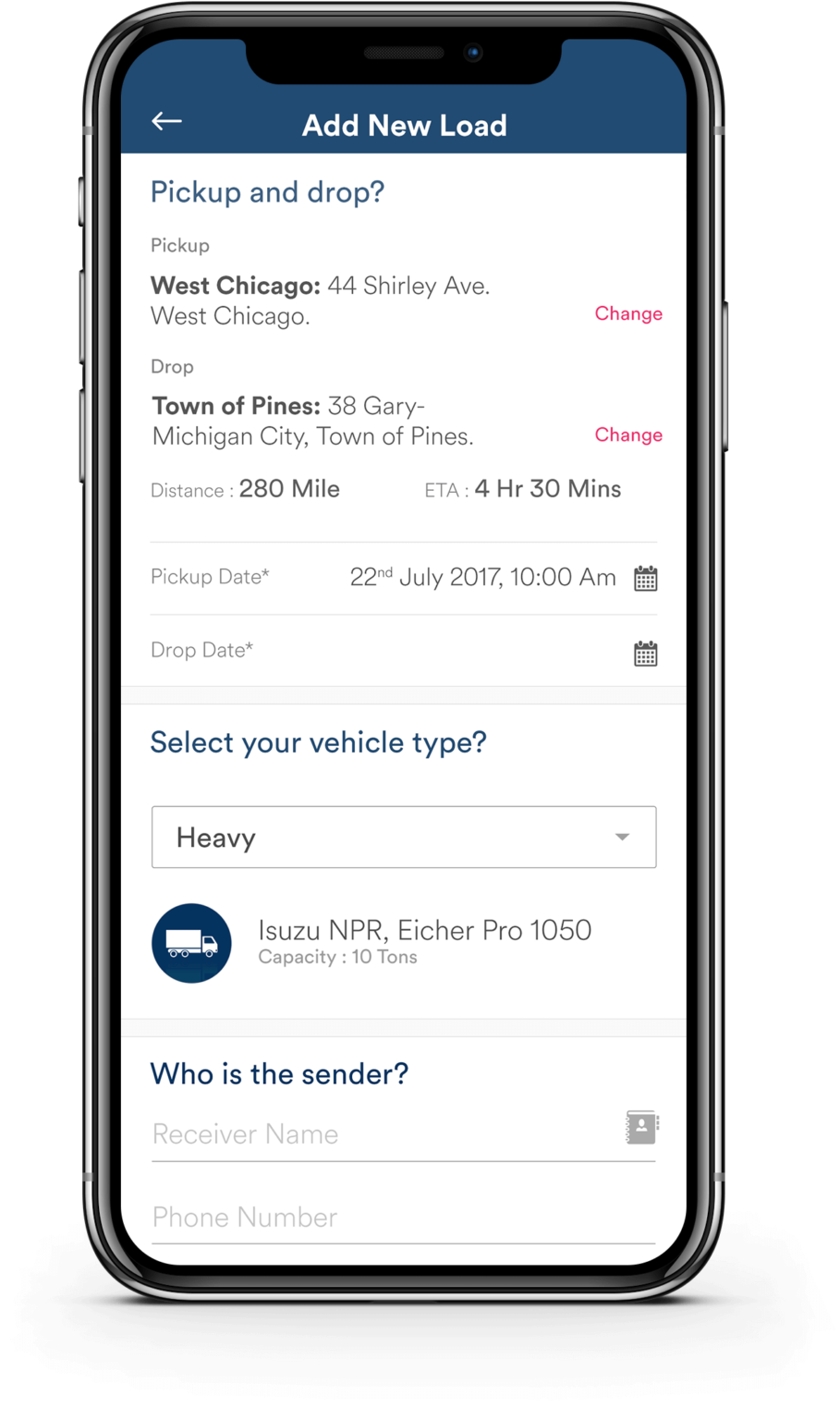
View Load Details
The truck driver Can view the details of the load job placed by the freight broker
Counter Offers
The truck driver can provide a counter offer to the price set for the load
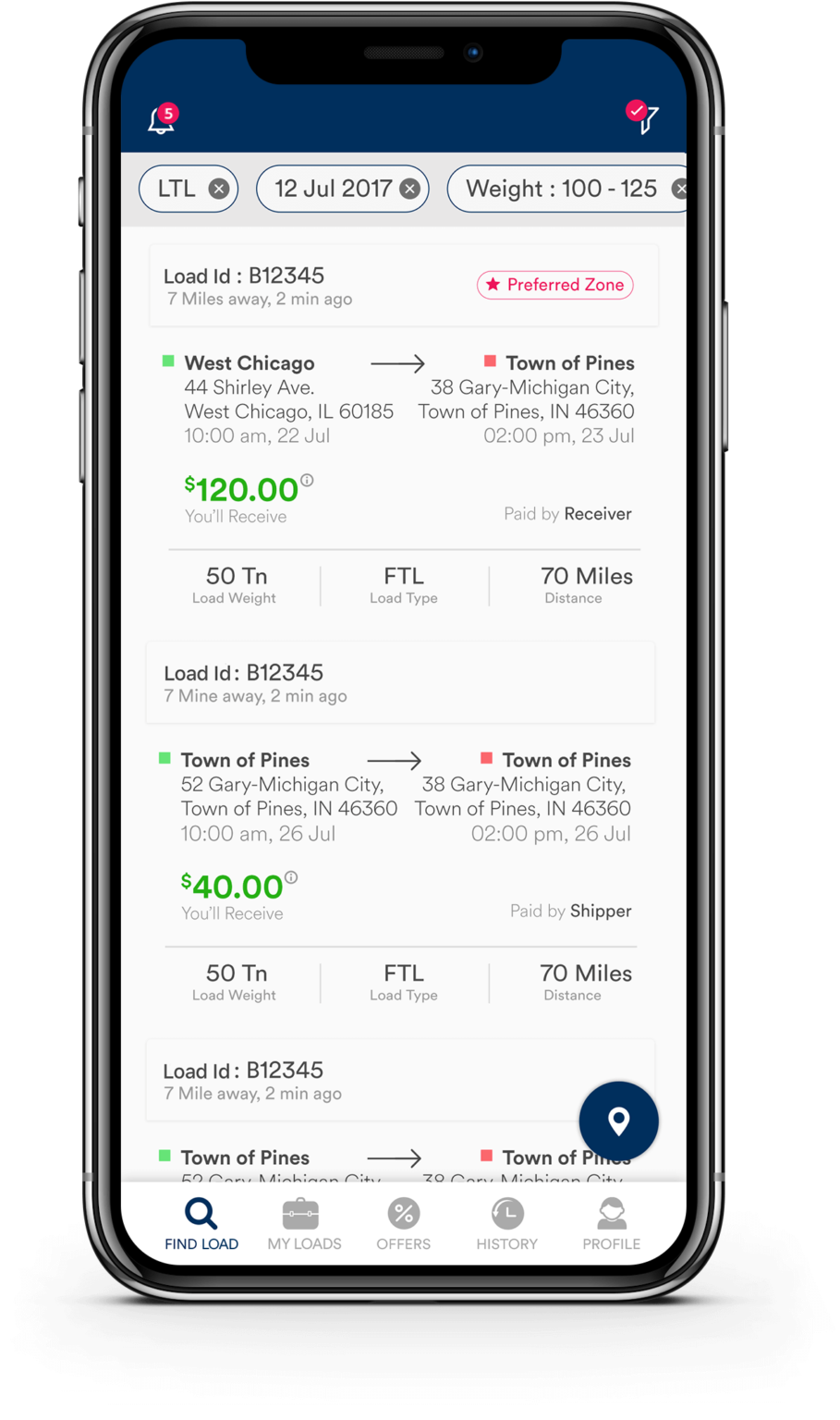
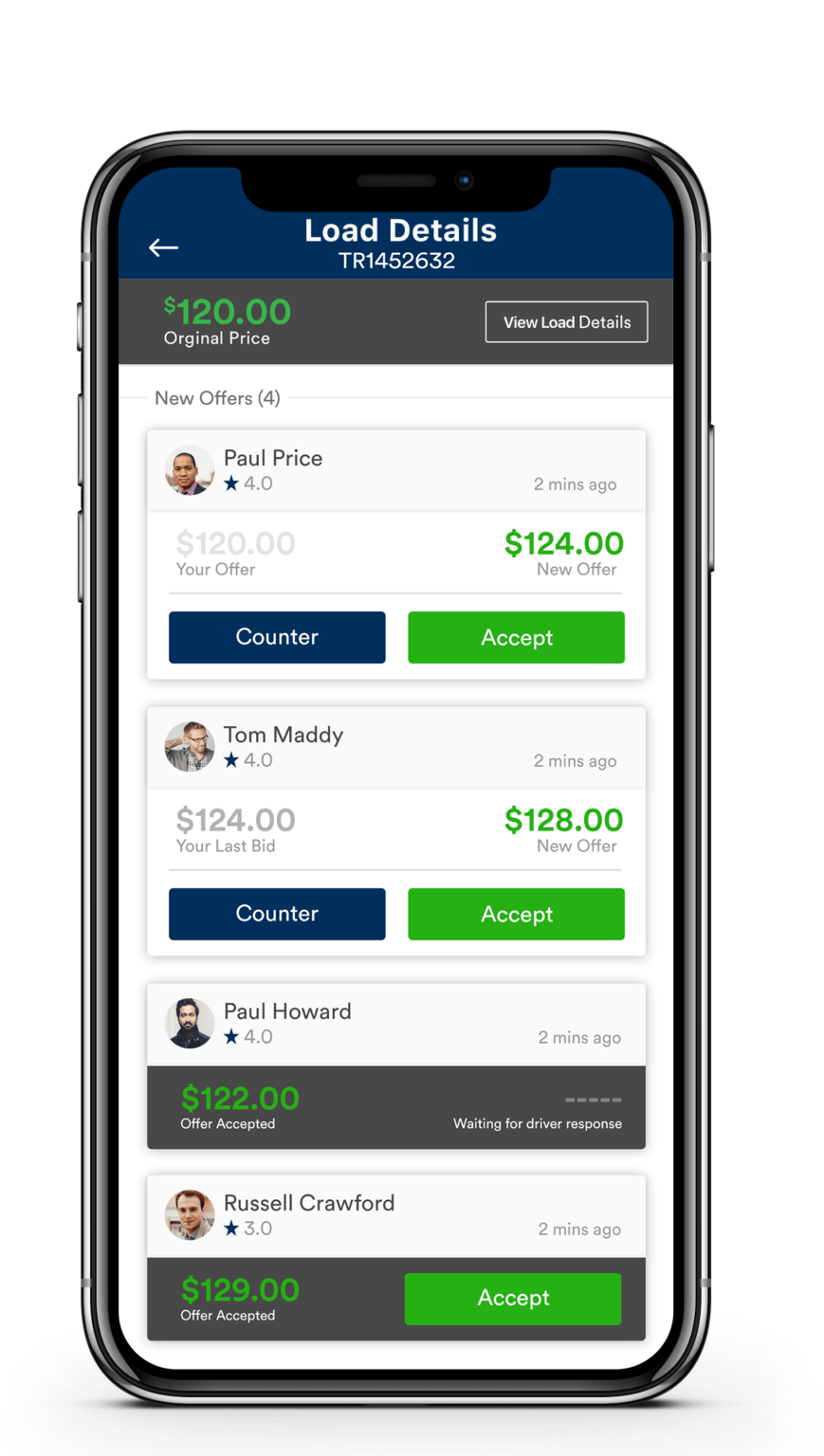
Load Listings
The freight broker can view a list of truck loads accepted by truck drivers as well ones that have been newly countered by drivers.
Accept Offer
The freight broker can counter or accept the new price. After both the broker and the truck driver have accepted the new price, the load job will be assigned to the truck driver
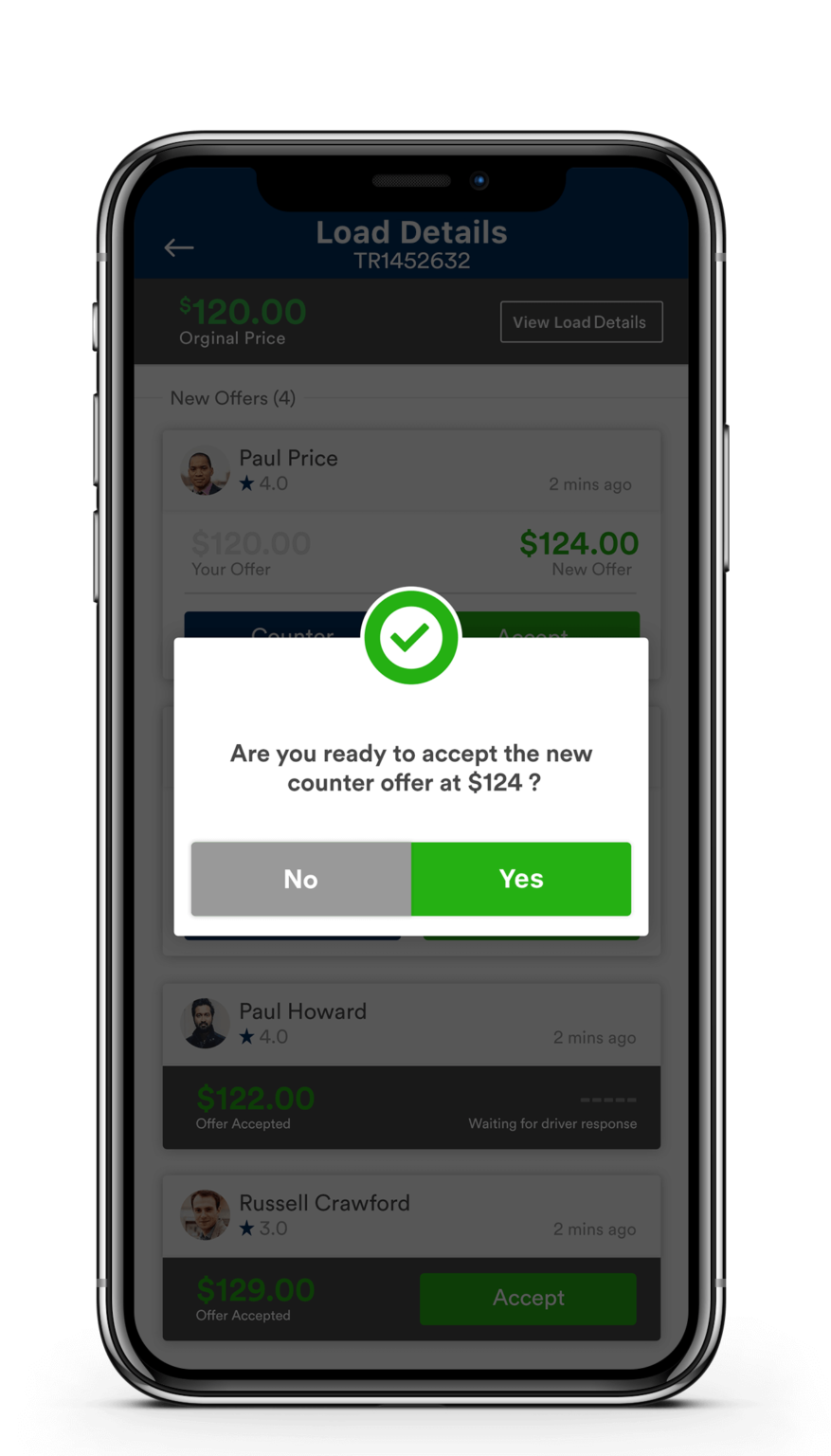
Live Tracking & Routing
Freight brokers can view the status of each load posted & are notified on trip status changes. Shippers can navigate the trip journey via Google Maps or Waze. Shippers can update trip status at each stage with just a swipe.
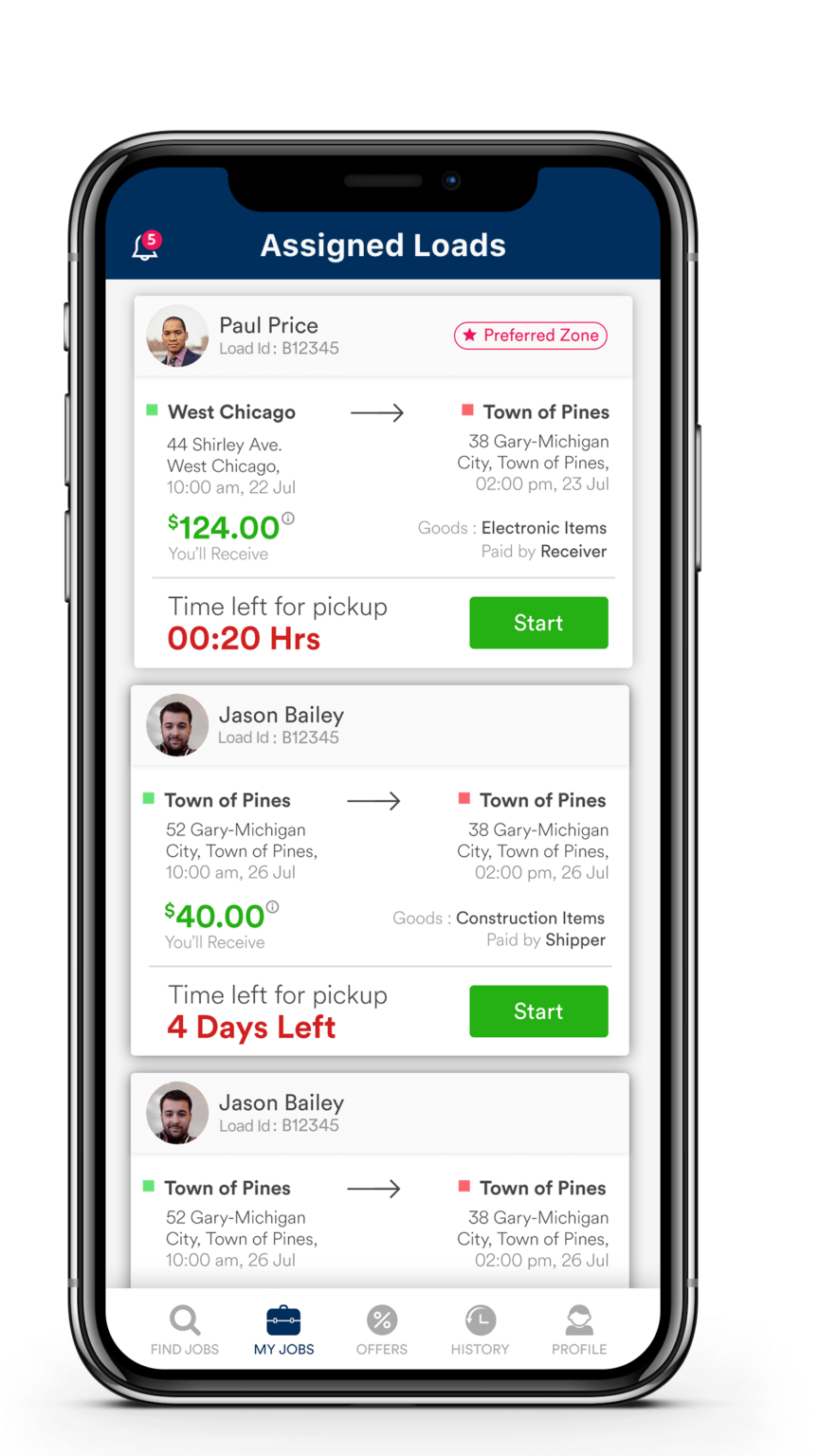
View Assigned Loads
The truck driver can view the list of load jobs that he has signed up for, and on the start date, he can start the trip.
Routing
The truck driver can route the journey using either google maps or waze. The trip status can be updated by swiping the screen which also notifies the broker as well.

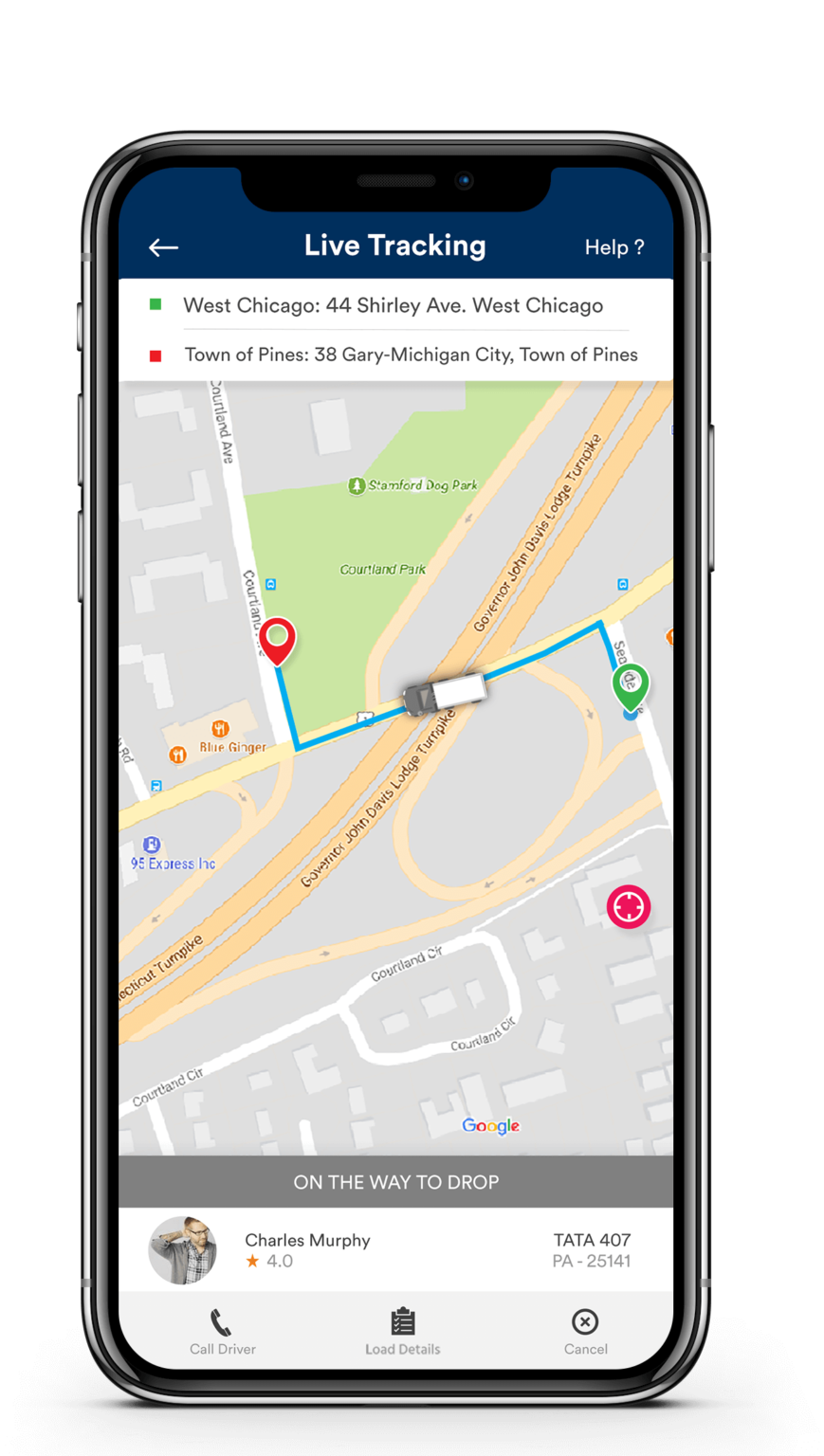
Live Track Load Jobs
The freight broker can track the journey in real time and is updated with the current load status along the way
Load Delivery
Once arrived at the destination, the driver can update the final status and start generating the invoice
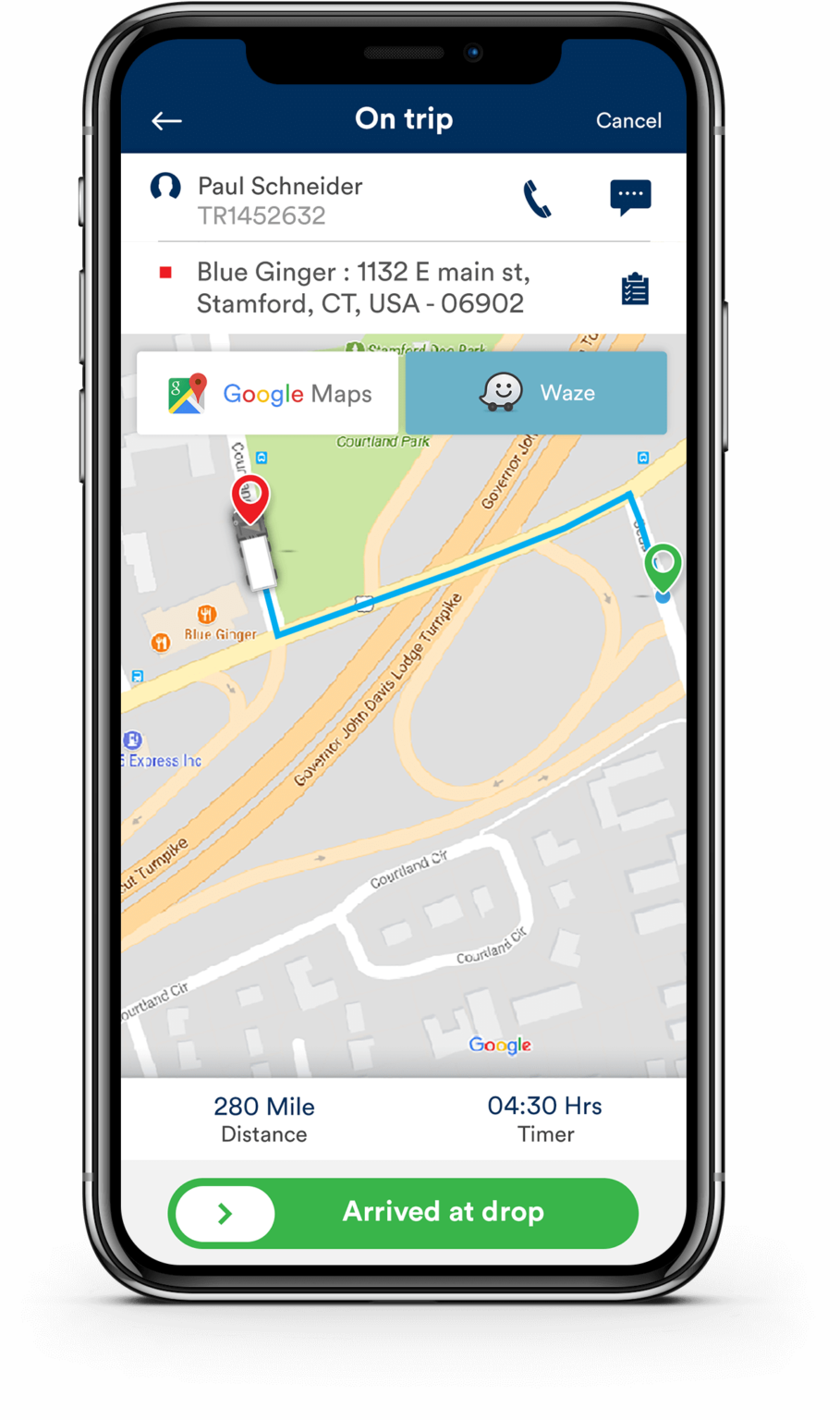
Load Job Completion, Ratings & Earnings
Upon reaching the drop off location, an invoice is generated by the truck driver, which is send to the broker. The truck drivers have access to the analytics on their earnings and booking history. Freight brokers can rate the driver on their performance during the trip.
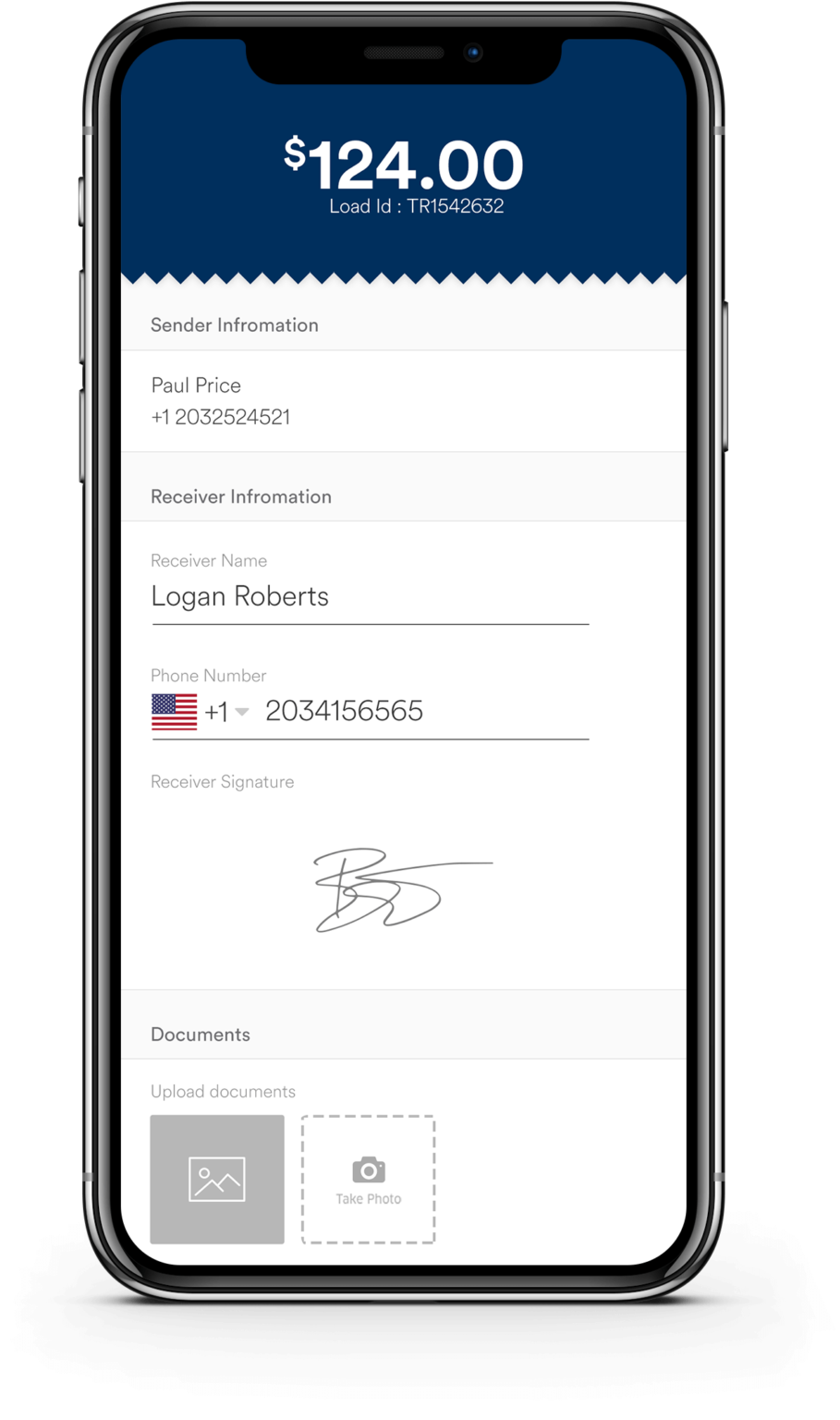
Invoice Generation
Invoice of the trip containing images, additional notes & receivers signature
Load Completion Details
Notified on successful load delivery with the neccessary documentation. Can rate the driver as well
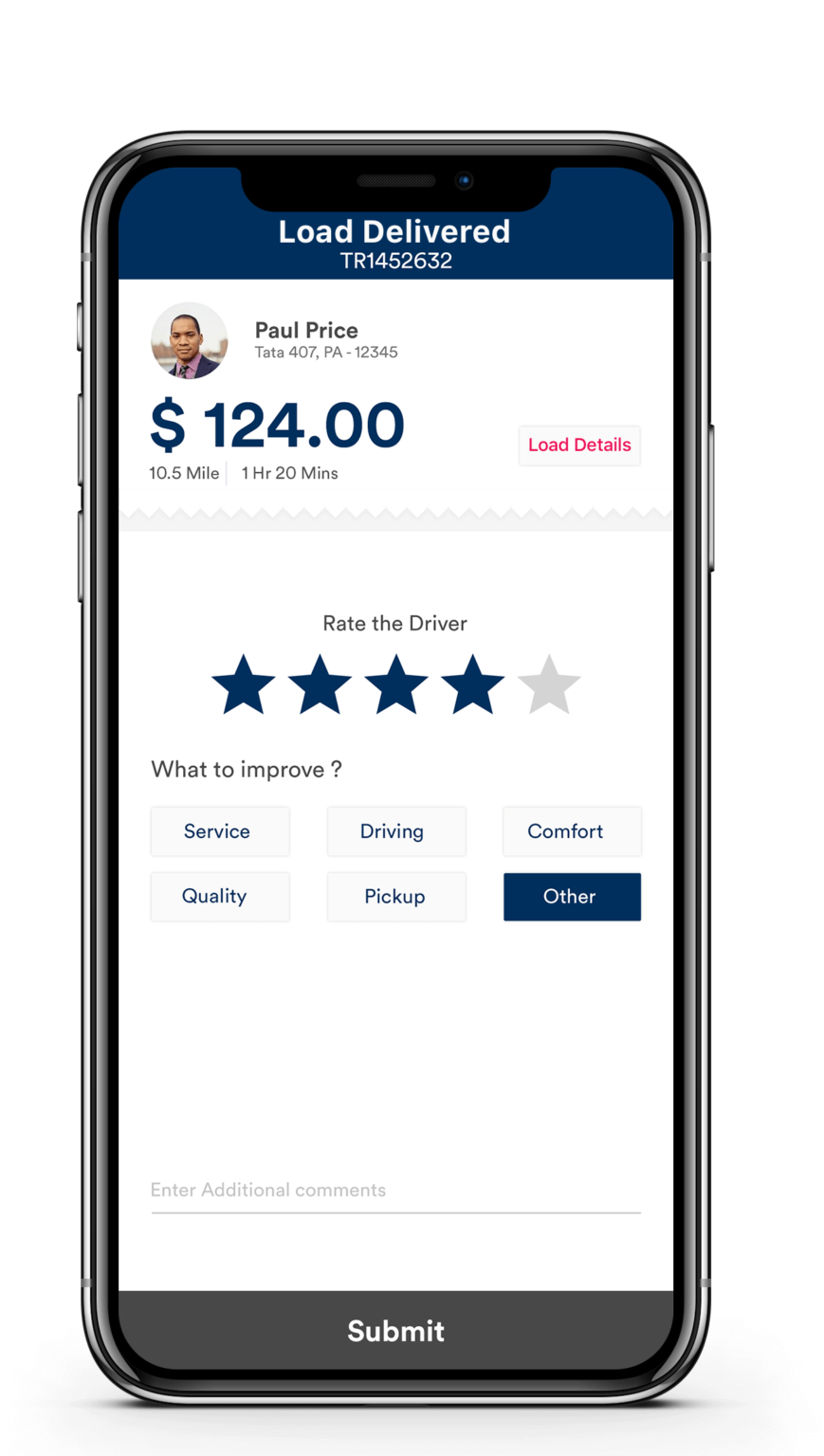

Best Quality Products
Join The Organic Movement!
Lorem ipsum dolor sit amet, consectetur adipiscing elit. Ut elit tellus, luctus nec ullamcorper mattis, pulvinar dapibus leo.
Deprecated: Function _register_controls is deprecated since version 3.1.0! Use Elementor\Controls_Stack::register_controls() instead. in /var/www/html/wp-includes/functions.php on line 5383
Deprecated: Function Elementor\Controls_Stack::_register_controls is deprecated since version 3.1.0! Use Elementor\Controls_Stack::register_controls() instead. in /var/www/html/wp-includes/functions.php on line 5383